Flow Integration Features
Zeinab Khreiss – November 18, 2022
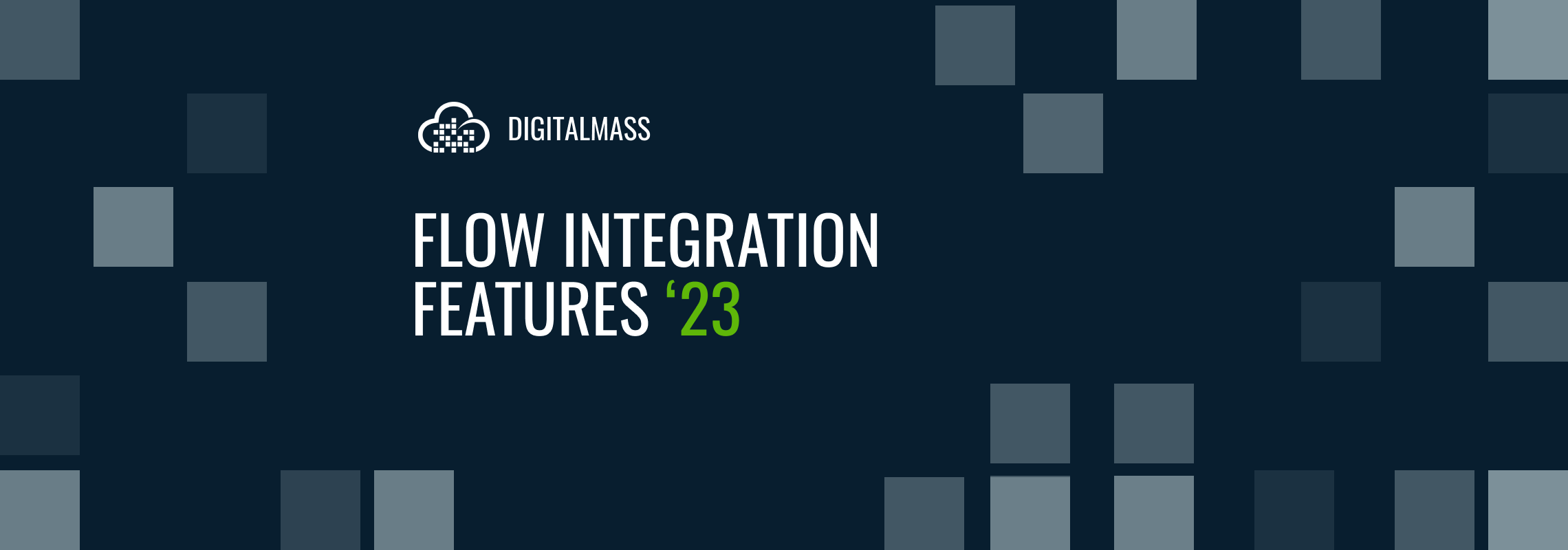
Here is a closer look at several improved and updated features for Flow Integration from this Salesforce Winter '23 release. "MuleSoft Composer" is now "Flow Integration", a common sense name change that pulls the click-to-build integration functionality provided by MuleSoft, more directly into the growing spotlight Salesforce is shining on Flow and it's peripheral functionality.
Below are some significant changes with the Flows in the Salesforce Winter '23 release.
Flow Building Experience for Technical Admins and Developers
Flow Testing is now GA
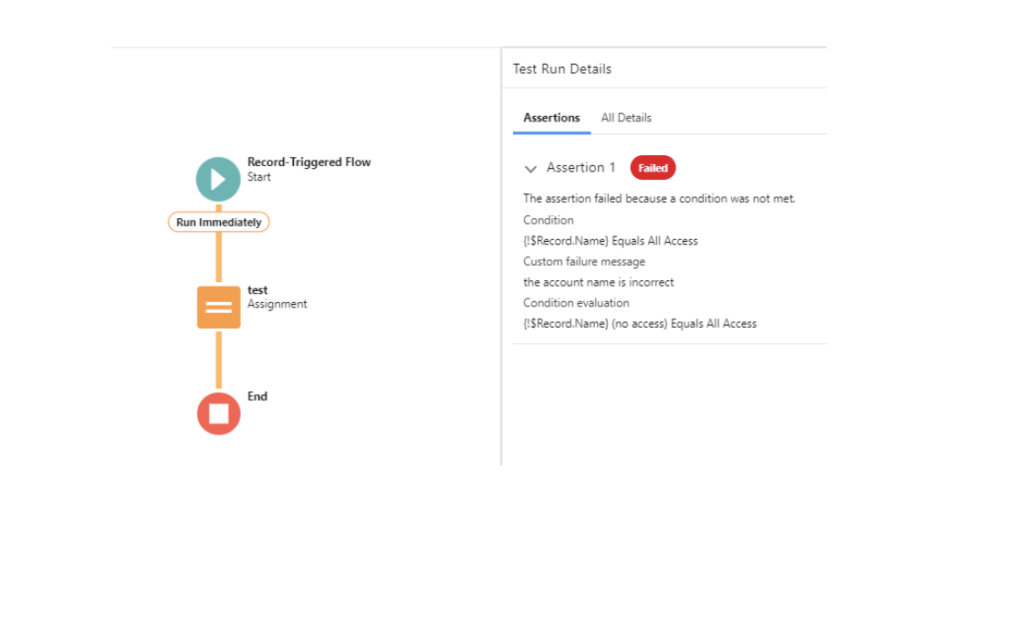
Flow tests are now GA and packageable metadata types. As certain customers begin to require these, we can build these flows. Currently, it cannot be running as part of deployment unit testing. The best practice is to run all tests before activation.
Launch Screen Flows from LWCs
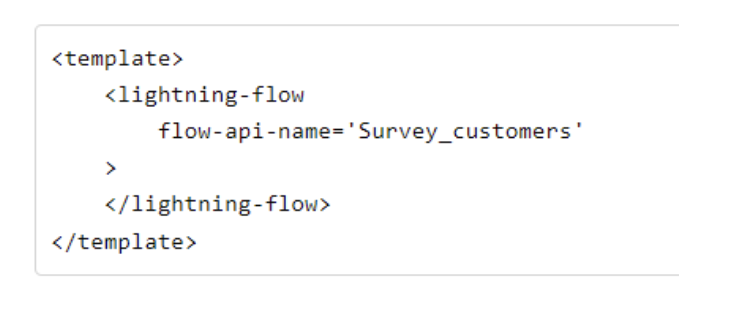
Previously, to launch a flow inside a modal from a quick action, developers needed to create Aura components that leveraged specific Aura interfaces. This change eliminates one of the key residual justifications for Aura vs LWC and will speed up development time due to fewer framework switches. Documentation is sparse, but custom styling, setting input variables, finish behavior, and reading outputs are all supported.
Update Related Records with Record-Triggered Flows
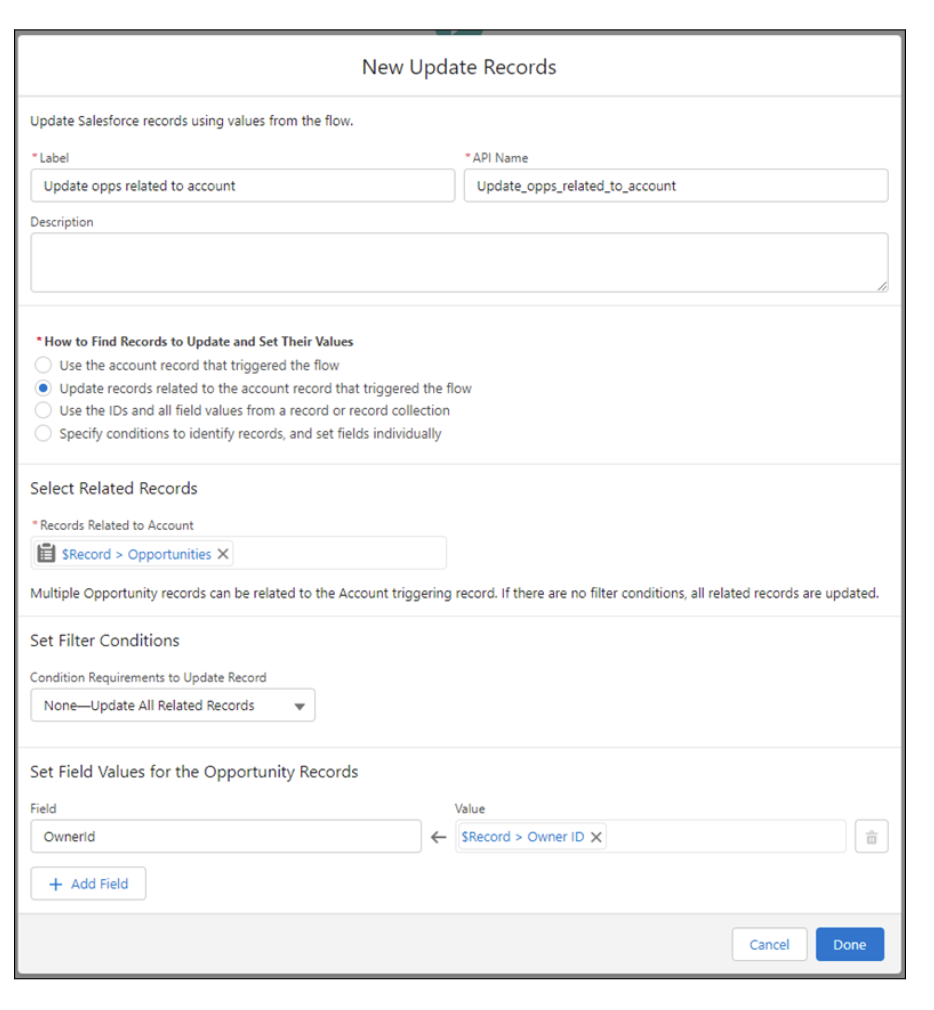
To make Flows feel more like Process Builder, users can select records directly related to their record without using the “Get Records” element before performing an update. This mechanism is a direct import from Process Builder. This functionality is pulled from Process Builder to ensure feature parity and smooth conversion from PBs to Flows. In addition, it’s more closely aligned with how admins have been thinking about updating/referencing related records when building declarative workflows in Salesforce.
“In” and “Not In” Operators are finally Supported in Flows
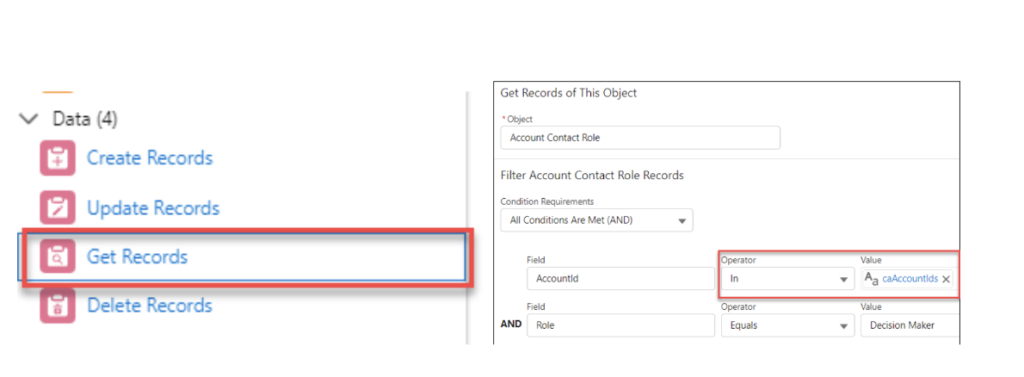
Previously, with a collection of user Ids, it needed to loop through the collection, query, use a SOQL query, and add the record to a collection to process later. This was time and resource intensive - inefficient when managing limits, forcing Invocable Apex to handle more robust queries than were previously supported. One query can now mirror basic SOQL functionality that has long been missing. The In operator supports collections of text not records.
Updated Formula UI for Flow Builder
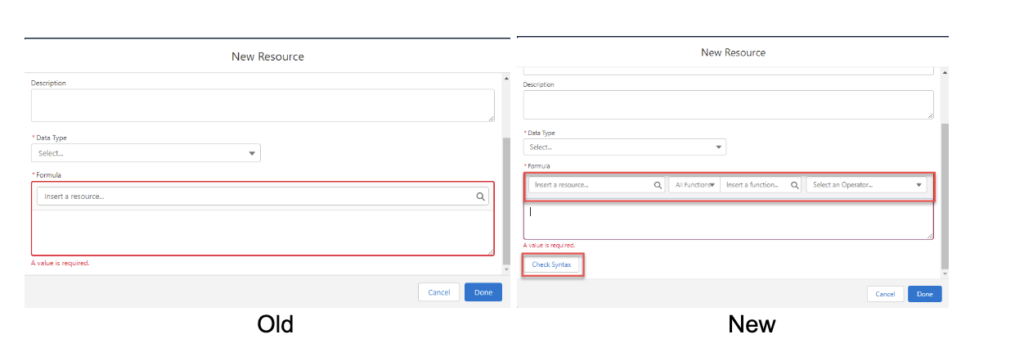
The old Flow formula builder interface was less than wonderful. There was no accessible formula reference, syntax checker, or logical ordering of supported functions by type. Users would have to write a formula and try to save their flow to check validity. This new UI will meaningfully accelerate flow development.
Scheduled Flows Now Support a Month Offset
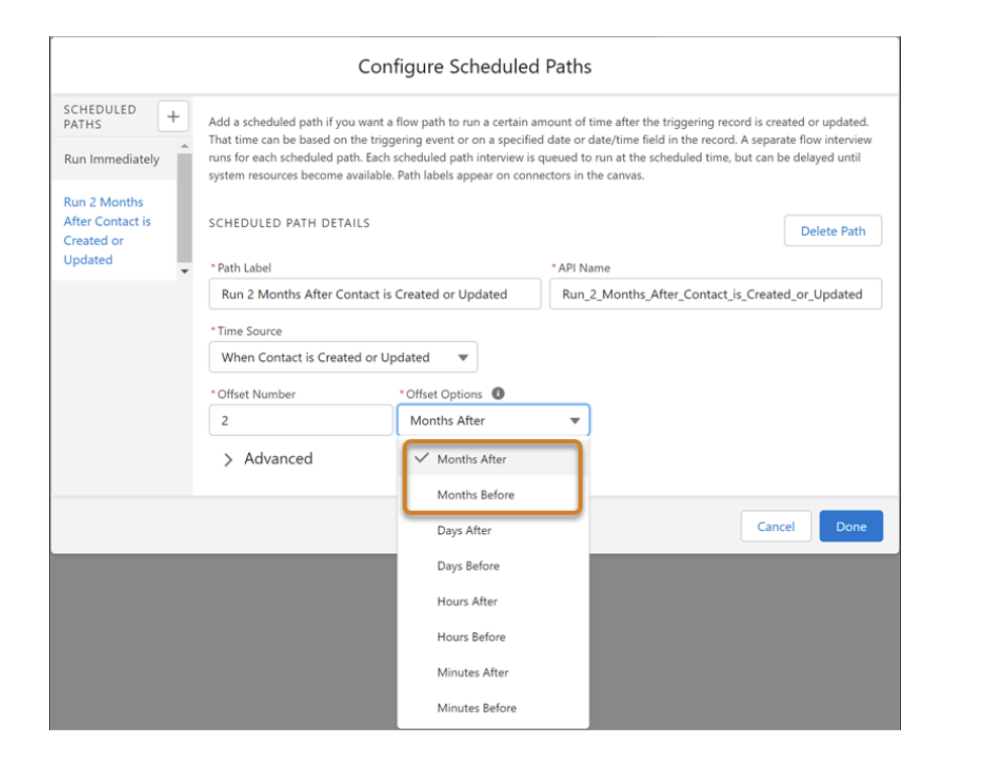
Beforehand, scheduled flows can be set to run for days, hours, or minutes before or after the created or last modified date on the triggering record. Now, we can push workflows out further or execute much sooner with the ability to offset in months.
Auto-Layout Enhancements
Cut & Paste Flow Elements in Auto- Layout Flows
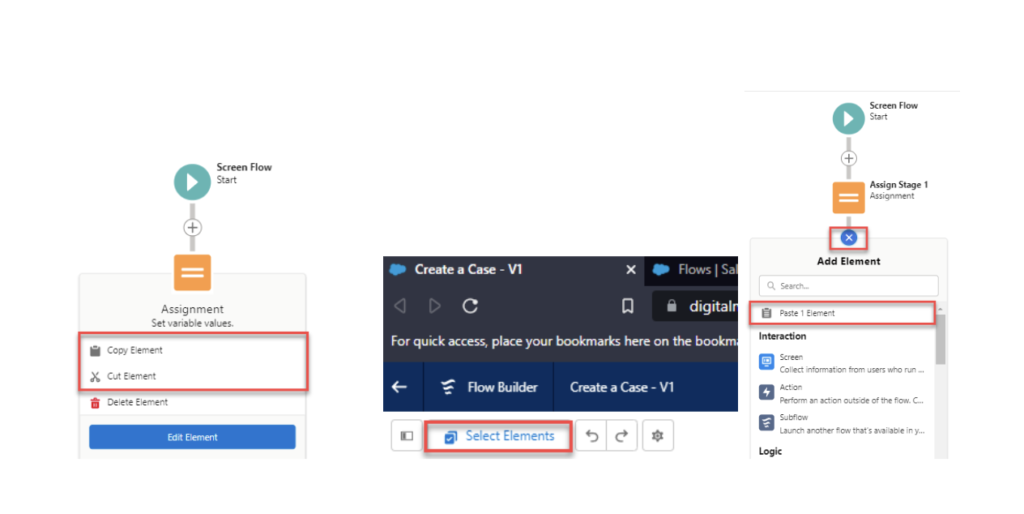
This feature is a small but essential quality-of-life enhancement. Users can copy or cut individual Flow elements in Auto-Layout Flow configurations and paste them elsewhere on the canvas. Cutting Flow elements wasn't previously possible, though users could mass copy and paste by selecting the "Select Elements" button.
A See All Incoming Flow Connections on the Canvas and Toolbox
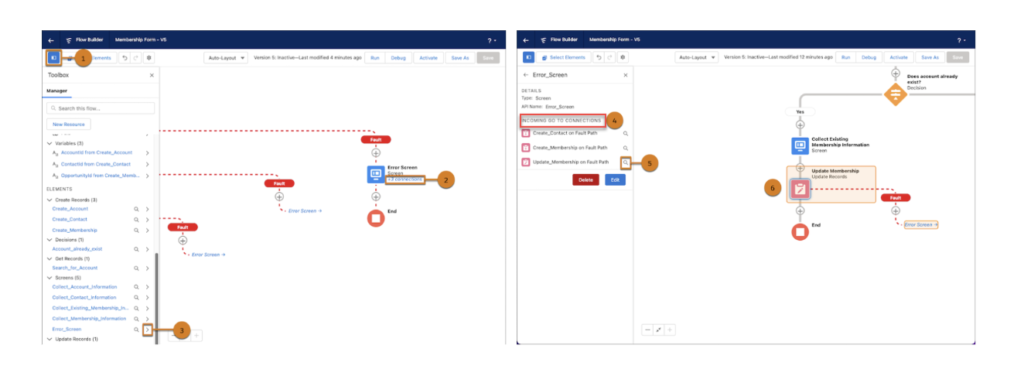
A downside of the Auto-Layout was that certain connections between elements were impossible to visualize on the UI. This change results in the Flow developer seeing a list of inbound element connections when they click on a given element that cannot be visually displayed on the Flow canvas. Typically, it’s because of many inbound references or because the Flow developer is trying to connect two widely separated elements on the canvas.
Toolbox is now hidden on Auto-Layout Flow Screens
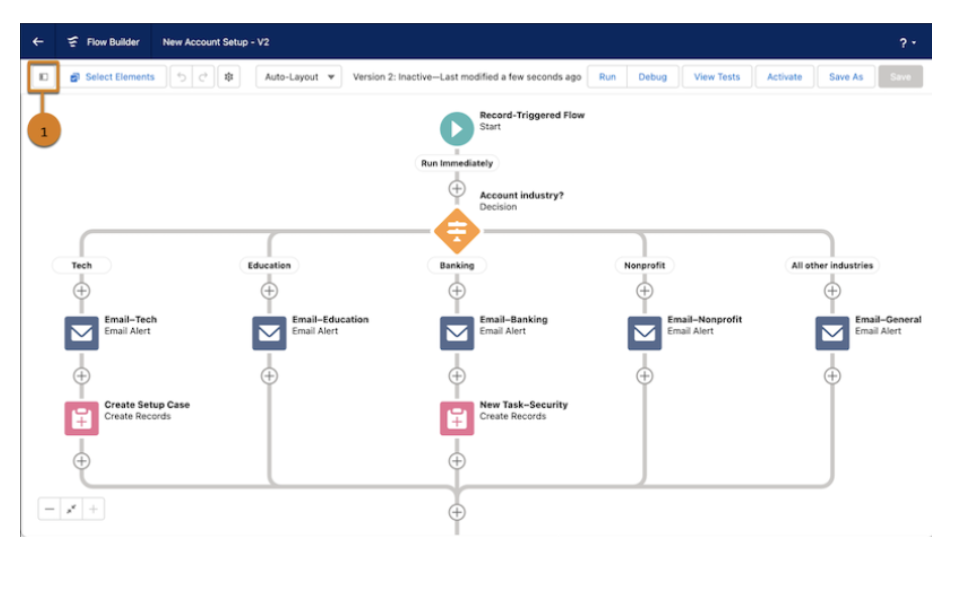
Auto-Layout flows tend to take up more spaces for a set of elements relative to freeform Flows. For this reason, the toolbox is closed by default and expandable in the top left corner of the canvas.
Find Elements Faster in Auto-Layout Flows with Search
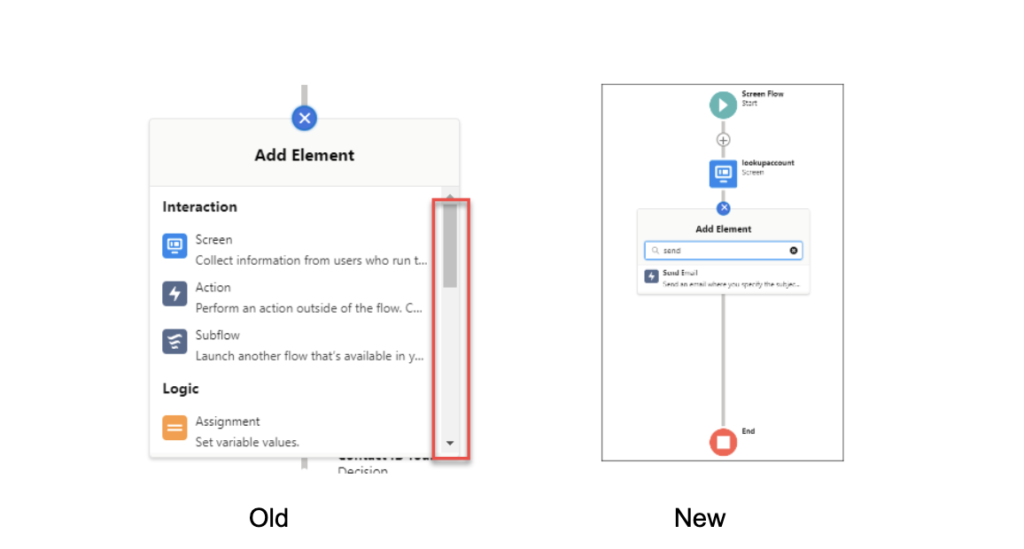
Previously, selecting an element type in an Auto-Layout Flow required scrolling through all element types, sometimes requiring a selection, followed by additional searching in a new modal. Now, adding an element is a simple search and no additional clicks.
Disabling of NEW Workflow Rules
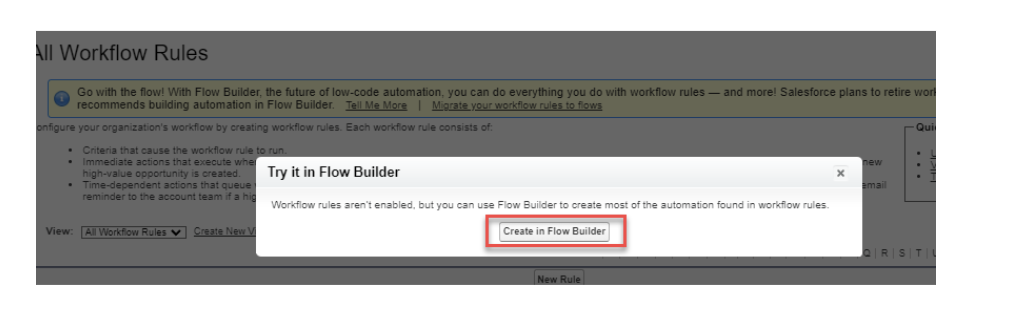
With this new update, users cannot create new workflow rules from W23 onward. Workflow rules can still be created in Developer Orgs exclusively and are still deployable.
Other Flow UI Enhancements
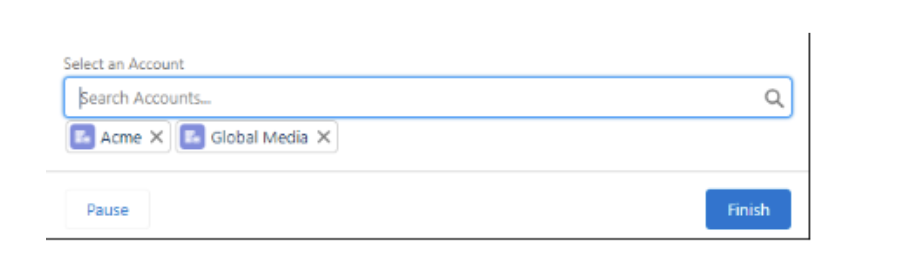
The Flow lookup component improves as an option to store multiple selections in a collection variable and set a max input in the component properties.
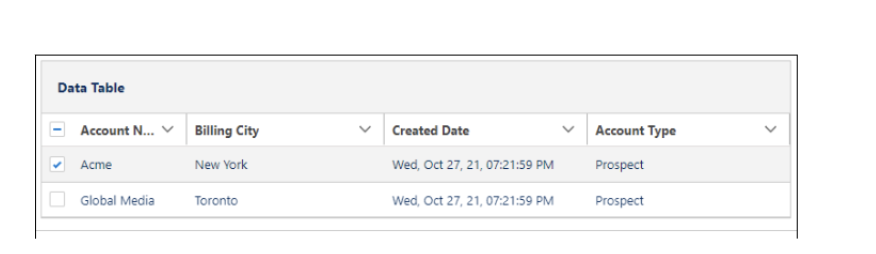
There is a lightning table in beta, which now also supports multiple row selection by the user, passing the selected rows into a collection.
Learn more about the improvements and talk to one of our Salesforce Consultants.