14 Salesforce Marketing Cloud Questions & Answers
Alex Colburn – August 30, 2021
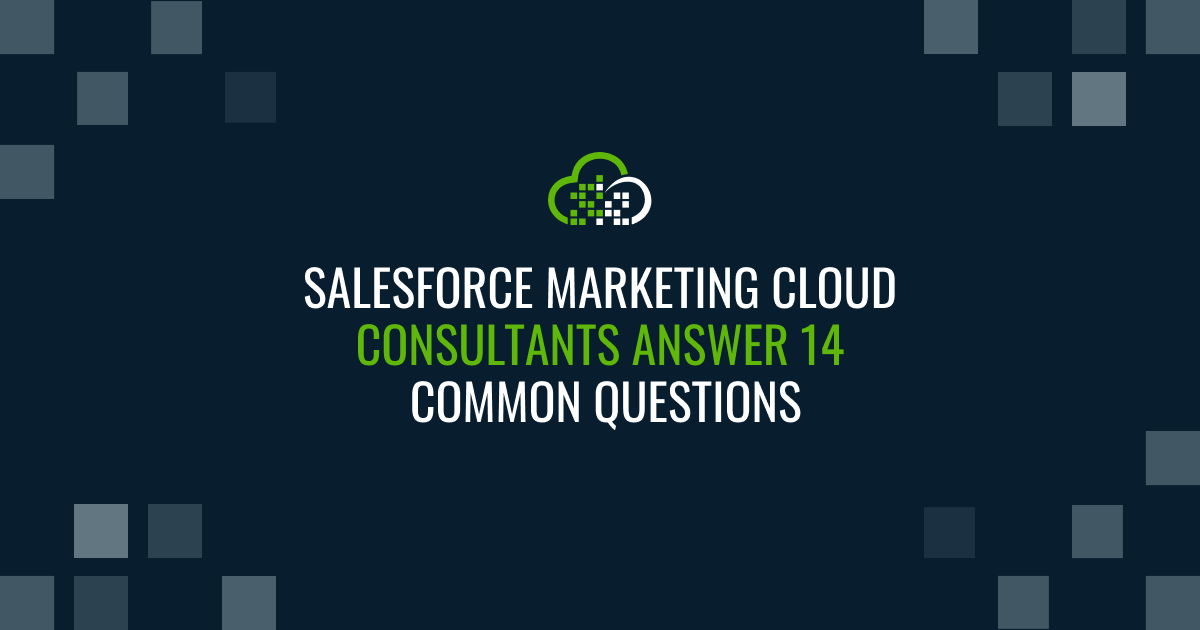
Salesforce Marketing Cloud is a powerful tool that connects customer interactions with data in real-time. The power of the platform enables teams to create intelligent marketing strategies to deliver the best experience to their customers.
With a powerful platform comes a need for powerful knowledge and skill. Skills that the Digital Mass Salesforce Marketing consultants bring to clients every day.
We’ve pulled together a list of 14 common questions that clients ask our Salesforce Marketing Cloud consultants often.
Can we make emails into content blocks?
Yes, email designs can be broken down into individual content blocks. Content blocks are really helpful in Salesforce Marketing Cloud because you don't have to be a developer to use them.
Emails can be broken down into drag-and-drop content blocks for Marketing teams that aren't so HTML and CSS savvy. We can also build HTML content blocks, which are essentially made for people who want to get into custom solutions. Some teams like that because it gives them that more flexibility on what goes in the content block. It's really up to you and the team to decide what will work best for you.
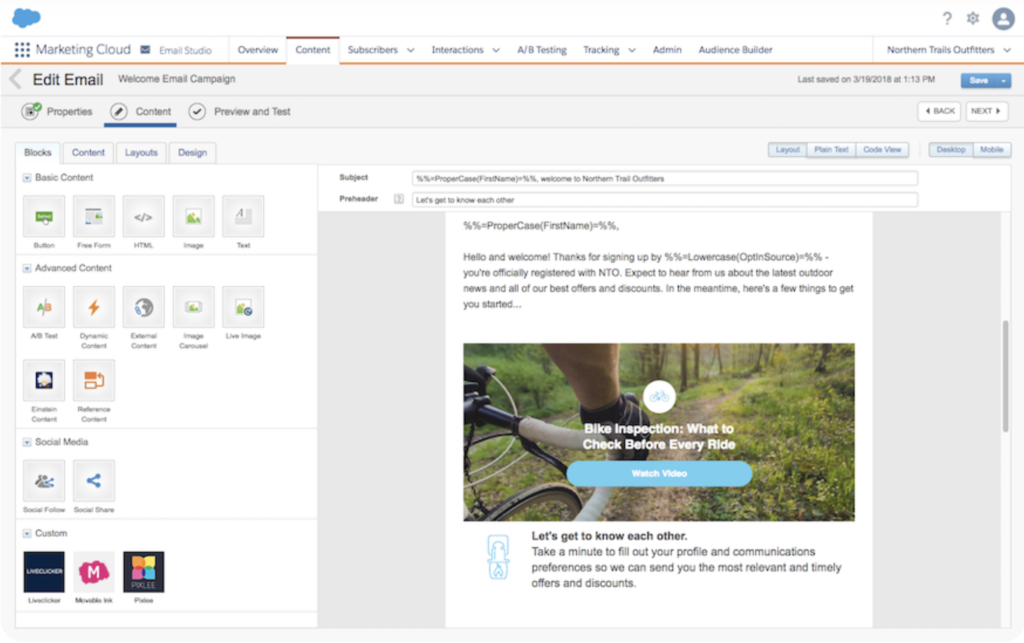
How much time does it take to make content blocks?
The amount of time it takes to make content blocks depends on the level of customization that each content block needs. On average, simple components can be made in a day. For more complicated component blocks it can take a little bit longer because they need to be developed, tested across all email clients, tested for mobile, made adaptable for dark mode, and adaptable to where the component will be sitting on the template. So for the more complicated content blocks that involve multiple images or some sort of stacking overlay, buttons next to text, and all of those things like that, it will take a couple of days.
The good news is once you have a content block that is pre-branded it's easy to make one that is similar with a few tweaks to it. Those kinds of content blocks can be turned out very quickly.
Can my copy be dynamic content in Marketing Cloud?
Yes - almost all text and images can be dynamic content in emails with the utilization of AMPscript.
Dynamic Content is both a broad concept and a specific feature included in Salesforce Marketing Cloud. Dynamic content allows you to personalize your emails, text messages, and landing pages with information relevant to the individual subscribers.
As a feature, Salesforce Marketing Cloud has a Dynamic Content content block that serves the same purpose. It's a drag-and-drop component that can be added to an email for example to load different images or text depending on the subscriber’s interests, geographic region, things like that. A popular alternative to dynamic content is AMPscript. We use AMPscript a lot to write custom dynamic content behavior. It’s not as common for people who don’t have a great understanding of code though. That's why most people prefer to use the declarative, out-of-the-box, Dynamic content option instead.
What can AMPscript be used for in Marketing Cloud?
AMPscript is a powerful tool used all over Salesforce Marketing Cloud for so many different use cases. It’s really popular for people using Marketing Cloud because it has a smaller learning curve compared to other languages like SSJS or GTL.
AMPscript is really useful for personalizing content and supporting dynamic content. It’s also a really helpful data tool because it’s great for writing data extensions, updating that data, and even creating or interacting with records in the connected Salesforce org.
What can’t AMPscript be used for?
That’s a tough one because AMPscript is so powerful and can be used for so much. On its own, it can't parse through JSON. If you needed a workaround for that you could use it in tandem with SSJS to get some results.
I’d say the biggest thing AMPscript can’t do is any client-side activities. It’s a server-side scripting language, so it’s processed before the user ever sees it. For web-related stuff, AMPscript requires actions like page loads and redirects to do anything useful.
Should I use Email Studio or Contact Builder to add a record to a data extension?
You should use Contact Builder to add a record to a data extension.You can't add a row or a record to a data extension in Email Studio, so that should help you do it in the right place. It is an easy mistake to make though because the interfaces are nearly identical.
What does Journey Builder do in Marketing Cloud?
Journey Builder does just about everything. An analogy that comes to mind is that journeys are to Salesforce Marketing Cloud as Flows are to the Salesforce CRM.
If you're automating campaigns and the email sends in them, putting it all in a journey is super beneficial for tracking purposes. You can also manage subscriber preferences and less marketing-oriented stuff. If you have Salesforce connected to a Salesforce Marketing Cloud journey, Journey Builder becomes even more of an efficient tool. The connection to Journey Builder enables you to make record changes in Salesforce for your sales team.
What is Advertising Studio for?
Advertising studio is used for cross-channel and distributed marketing. If your marketing team is running a lot of advertising campaigns on different platforms, Advertising Studio allows them to get a full view of all that data in one place. Marketing teams tend to like that more than going into each platform to report on the metrics. You just connect all the accounts to Advertising Studio and from there you can manage all of the ads in one spot.
What is IP warming?
IP Warming is the process of getting your domain name and sender profile warmed up with email clients. It's really important that the email clients recognize your email account. If the email clients recognize you, they'll put your messages in recipients' inboxes vs their trash or spam folder.
It’s important to note that IP warming is a process and will not happen overnight. You can sign in and send 200,000 emails tomorrow, but if the IP hasn’t been warmed you won't have great metrics. It’s best practice to start out with a smaller list of contacts and slowly grow it week after week. Once you prove to email clients that you are reputable you'll see much better email performance rates. It’s a slow build but it’s worth it in the long run.
Read more about how to increase email performance rate here.
How do I do IP warming?
It takes about four to six weeks on average. If you decide that you’re just going to send a massive amount of emails you do have a really high risk of a very low deliverability rate, which will damage your sender reputation. Before a big send make sure you’ve proved yourself to the different email clients and that you’ve made use of tools like Content Detective in Email Studio.
What is Content Detective in Marketing Cloud?
Content detective is a tool in Email Studio that will identify spam triggers in your email content. It scans the preheader, the subject line, the body copy for words, patterns, and phrases that it views as spam. If Content Detective sees something that it thinks is spam it will flag it and recommend that you make changes. Generally, Content Detective will look for classic spammy language about “giving away free things”, using a lot of money symbols, exclamation points… things of that nature.
If Content Detective flags your content you don’t have to make changes, it's recommended that you do though. If you don't, you risk a low deliverability rate or your email ending up in the recipient's spam folder.
What are clicks versus unique clicks?
A “Click” refers to the total number of clicks whereas “Unique Click” refers to how many individual people clicked it.
One device can only have one “Unique Click”, but one device could have many “Clicks”. For example, if you had two people view a page 10 times your unique clicks will be 2 and total clicks 20.
Where do I find data views in Marketing Cloud?
There are a lot of different ways to see data within Salesforce Marketing Cloud, it just depends on which studio you’re in and what works best for your team.
You’ll see all of the tracking and reporting through the tracking tab if you’re using in Email Studio. Email studio has a really nice ‘sent by’ tracking tab that will allow you to look at individual sequences and just about anything else you’d want to know about.
If you're sending emails out of a Journey Builder you’ll be able to see the analytics for the journey as a whole. From there you can dive deeper into that journey. You’ll be able to look at opens, link clicks, unsubscribes, and all of that kind of information for each email in the journey.
Then of course there is also Analytics Builder. Analytics Builder will be where you access Web and Mobile Analytics, Reports, and the new Datorama Reports. Like I mentioned before, it just depends on which studio you’re working in and what works best for your team.
What are Super Messages?
You can think of Super Messages as a type of Salesforce Marketing Cloud currency. Every time you send a message from Marketing Cloud to a customer, whether it be an email, a high priority email, a push notification, an SMS message, so on and so forth, you use a number of Super Messages.
When you get Salesforce Marketing Cloud and sign in to your account, you're allowed X number of Super Messages based on the package you have. Each email or text (SMS) message you send will use a number of the super messages you have. The amount being used will increase depending on what kind of message you send and where you want to send it to.
If you have more questions for the Salesforce Marketing Cloud consultants at Digital Mass, reach out to us here.