Salesforce Winter '23 Highlights
Alex Colburn – September 1, 2022

The Salesforce Winter ‘23 release is here.
Salesforce pushes three major releases yearly on a nearly fixed cadence for its core Sales, Service, Analytics, and industry-specific products. We’ve distilled the Winter ‘23 release features to provide you with the biggest game changers.
Let’s start with our favorite spotlights on Sales, Service, and Financial Service Clouds.
Sales Cloud features:
- Sales Cloud for Slack (Generally Available)
- Assign Leads to Territories (Generally Available)
- Keep Deals Moving with Einstein Conversation Insights and Email Insights in Pipeline Inspection
- Track and Sort All Your Tasks with the To Do List
- Perform Actions with Flow When Reps Complete a Cadence Step
Service Cloud features:
- Incident Swarming in Slack
- Estimated wait time, quick text, and new file attachment capabilities for messenger
- Create Cases for Inbound Calls with an Omni-Channel Flow Template
- Access All Omni-Channel Setup Tasks from One Page
- Schedule the Right Agents with Availability Rule Options
Financial Service Cloud features:
- Create ARC Relationship Graphs Quickly Using Templates
- New Caller Verification Flows
- View Customer Information Chronologically with Enhanced Timeline
- Reduce Churn of Wealth Management Customers
Click HERE for more details on core feature updates.
Flow enhancements for unit tests
Flow testing is one of the most significant changes within this release. It brings the flow development lifecycle in line with code and is a substantial step for legitimizing flows as a development channel for more traditional developers.
The benefits of flow testing at scale include reliability, tenability, and measuring their maintainability. Unit tests have been standard practice in code for a while now, and it’s only reasonable that they are being added to flows. While more work is required to create the tests, they ultimately save time in the long run and increase your confidence in your flows as other parts of the org change.
Users will experience faster feedback when they make changes to existing flows, and your org should suffer fewer regressions. With a robust framework of flow unit tests, making changes to larger flows will have a lower cost by decreasing the need for regression testing.
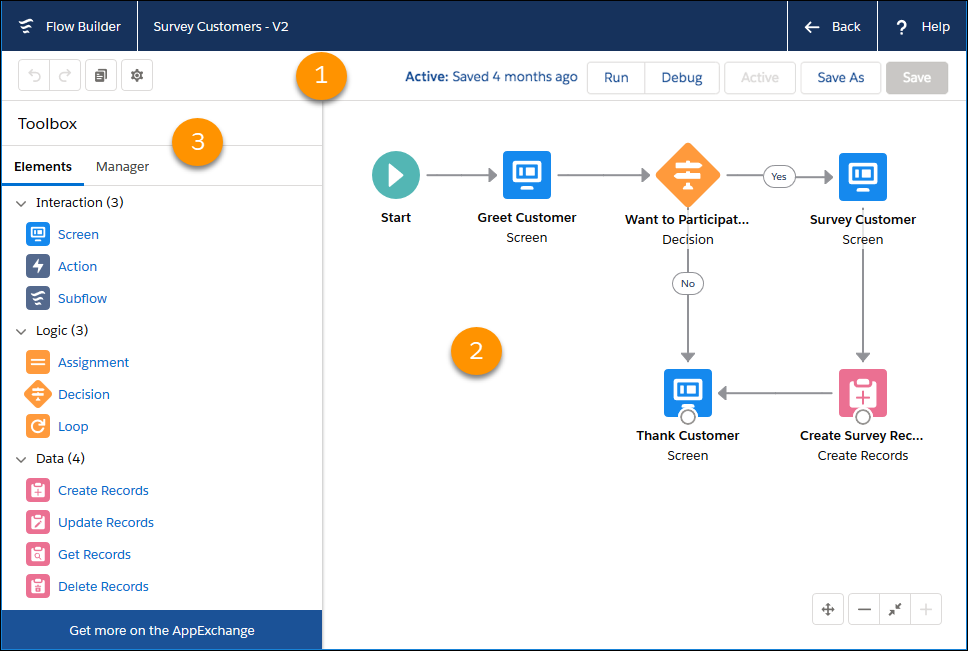
Flow UI enhancements include the flow lookup component and Lightning table in beta. The flow lookup component has been improved to optionally store multiple selections in a collection variable and set a max input in the component properties. The Lightning table in beta now supports multiple row selections by the user, passing the selected rows into a collection.
Learn more about Flow Testing.
Salesforce Scheduler simplifies appointment scheduling
This much-needed replacement for “Lightning Scheduler” is a turning point for service professionals and customers alike. Key features/benefits include:
- Utilizing recurring shifts to schedule shifts that repeat at regular intervals
- Ability to define engagement channels and appointment topics, and then add them with transitions
- Customized view of service resources and time slots based on the engagement channel and topic customers select when booking an appointment
- Ability to book appointments for a case
Salesforce Scheduler includes standard Salesforce Objects, Salesforce Scheduler Setup App, Salesforce Scheduler Setup Assistant, Default Appointment Schedule Policy, and Appointment Flows.
Learn more about Salesforce Scheduler.
Dynamic Forms are now available for accounts, contacts, person accounts, and opportunities
Dynamic Forms are the future of page layouts. Since Dynamic Forms are made for custom objects, there’s finally flexibility in other accounts. We can’t wait for them to support Cases.
Dynamic Forms allow for presenting various data to users, giving richer pages that model the company’s business processes. With Dynamic Forms, users can migrate the fields and sections from your page layout as individual components into the Lightning App Builder. Then, users can configure them just like the rest of the elements on the page and give them only the fields and sections they need.
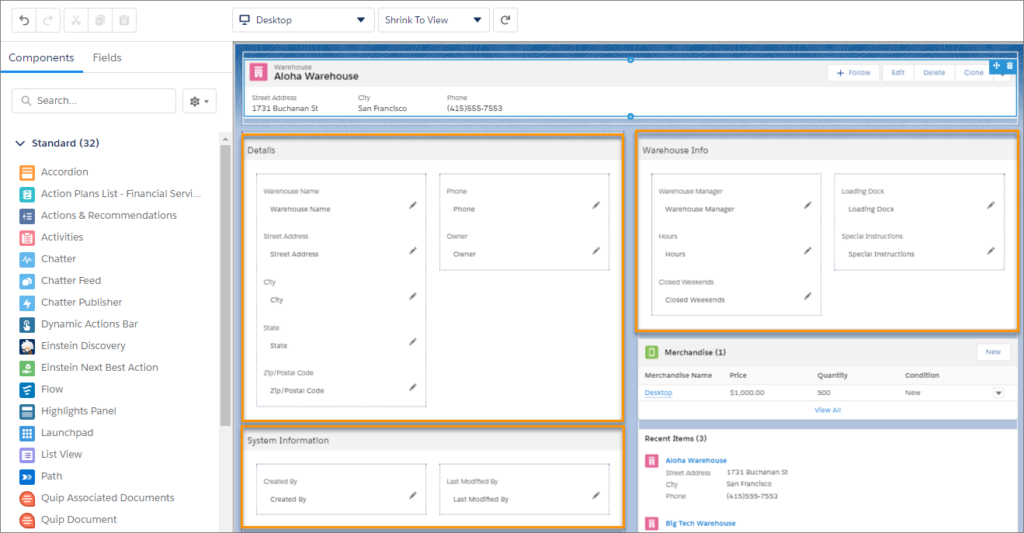
A comprehensive diagram of what happens when you save a record
Salesforce released a comprehensive chart that is significantly superior to previous diagram features. Developers have seen many different versions of the order of operations in the ecosystem. From before and after triggers to Flows, developers now have a vision of when various transactions will happen. Salesforce is giving it a more comprehensive look.
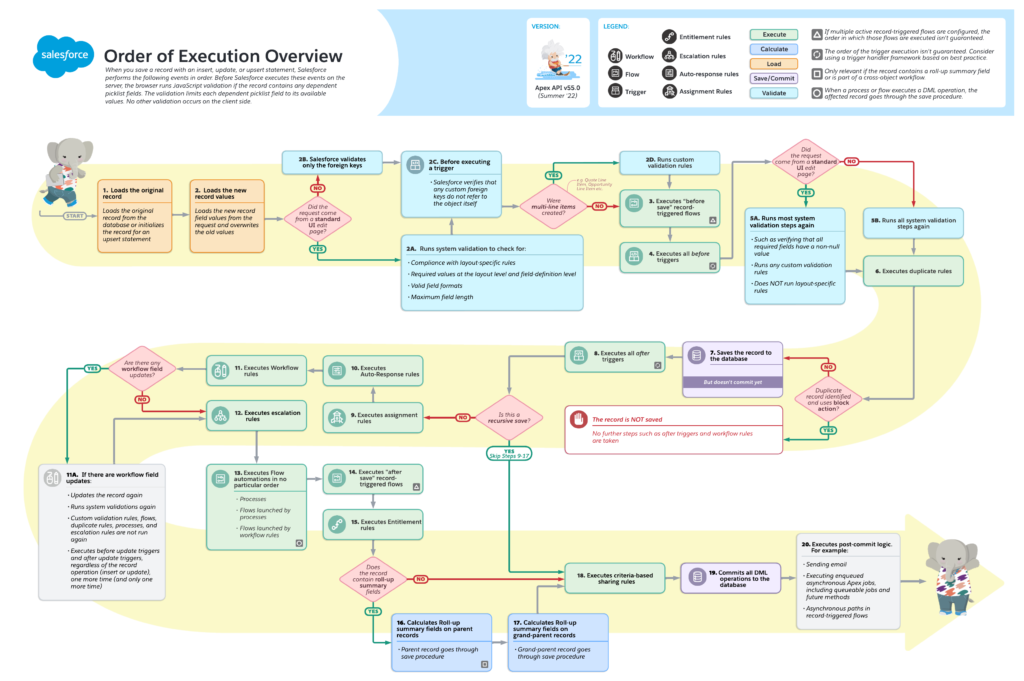
View the diagram.
Service Cloud Spotlight: Einstein Search for Knowledge Articles is now enabled by default
While Einstein Search has been available for a while, it’s now enabled by default. It adds personalized search results and records previews from the search box. As a result, it helps service agents quickly find relevant knowledge articles.
Einstein Search provides an improved search experience at no additional cost. Users can enable actionable, instant results and Einstein Search for Knowledge enhancements in Settings. In addition, service agents can interact with new Einstein Search enhancements with an indexing system, which enables the model to grow smarter through usage.
Enhancements to the User Access and Permissions Assistant App
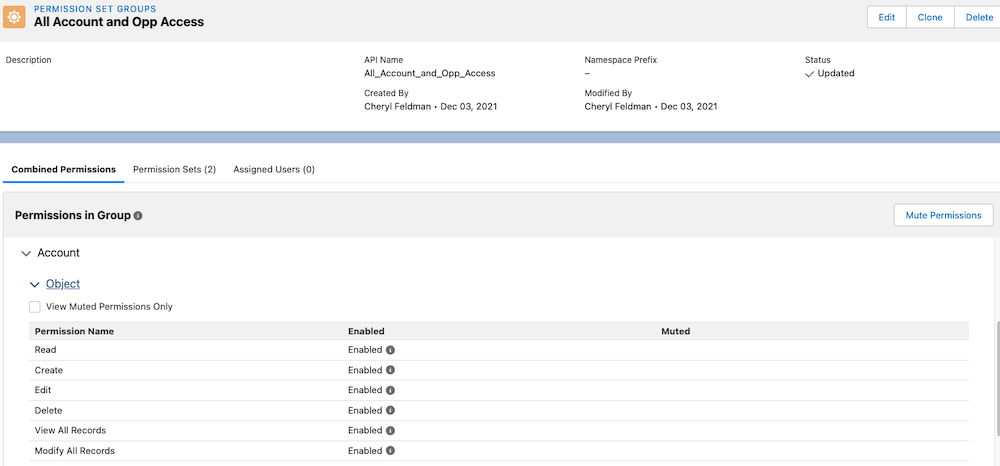
Within the app, the four tabs will allow you to:
- Analyze by user, permission set, or permission set group
- Take a profile and convert it to a permission set
- Report by users, permission sets, or permission set groups to understand who has what
- Gain a better and more accessible view of Permission Set Groups and Permission Assignments while working on the overall UX within the platform
Field service continues to get more love as Salesforce bolsters its offer
Enhancements have been made to Field Service Resource Management, Field Service Asset Management, Field Service Customer Engagement, and Field Service Mobile.
Users can work with enhanced scheduling features and appointment bundling. In addition, scheduling usage-based maintenance is now generally available and there are general mobile improvements.
Field service features will enable users to deliver speedy and efficient results with on-site services. Users can create and manage work orders, including Accounts, Contacts, Assets, Cases, Entities, and other objects to pull data across Salesforce.
Learn more about Field Service.
Lightning-modal finally exists as a built-in and now users can get cleaner code
Forget depending on the Salesforce Lightning Design System when building modals!
In the past, developers used HTML and SLDS to make modals appear stylistically similar to Lightning. However, the Lightning-modal component makes development more accessible and allows flexibility in customizing header, body, and footer messages. In addition, the availability of the modal as a built-in gives a more consistent experience and a faster development turnaround time.
Learn more about the changes and talk to one of our Salesforce consultants.