Setting up Inline Editing for Reports
Alex Colburn – June 21, 2021
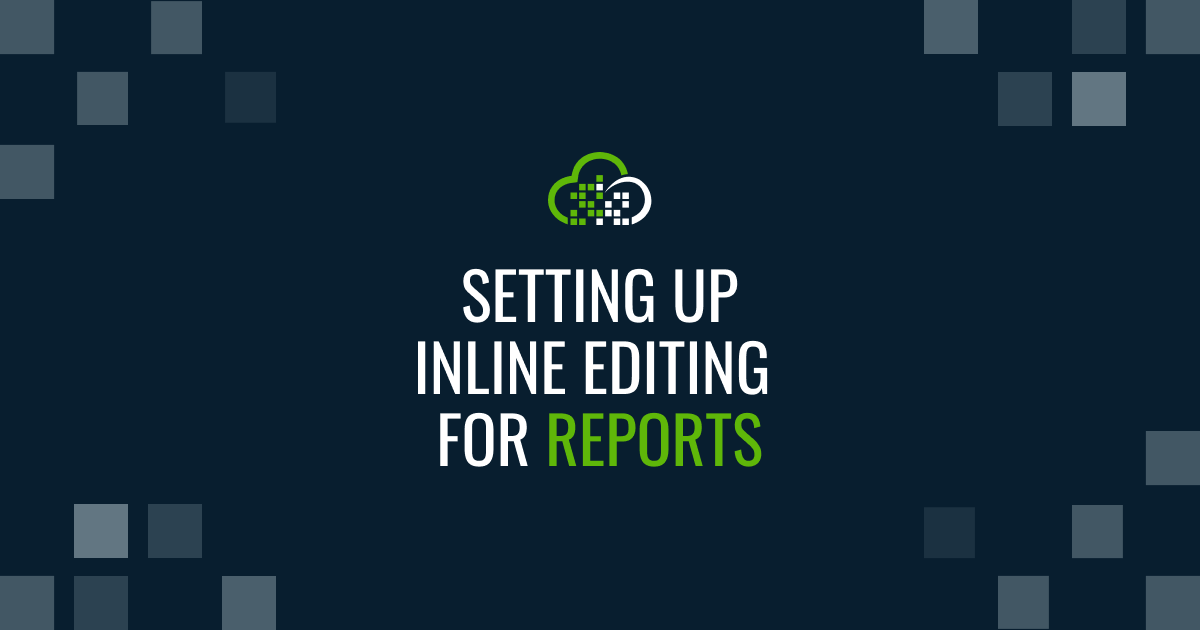
Salesforce brought some really great features to the table this Summer with more plans on the horizon. By now, features have become generally available and everyone should be getting familiar with them. Iif you haven’t, we’ll catch you up to speed, starting with Inline editing for reports.
Get up to speed here.
As we prepared for the Salesforce Summer ‘21, Salesforce Consultant, Andrew Davis, gave us a rundown of a new feature for admins. Watch instead of read, here.
Inline editing for reports
Inline editing has been at the tip of the community’s tongue for such a long time. We’re so excited that Salesforce has finally delivered it. This feature is available in Lightning Experience in Group, Essentials, Professional, Enterprise, Performance, Unlimited, and Developer editions.
It’s worth noting that although it is available to users, it is still in beta. As with most features in beta, Salesforce doesn’t guarantee general availability within any particular time frame. In the meantime, you can get the new functionality in your production org. You’ll just have to make a request for it through Salesforce support.
Setting up Inline editing for reports
Once you’ve requested to have inline editing for reports turned on, click “enable inline editing in reports (lightning experience only” under that report setting.
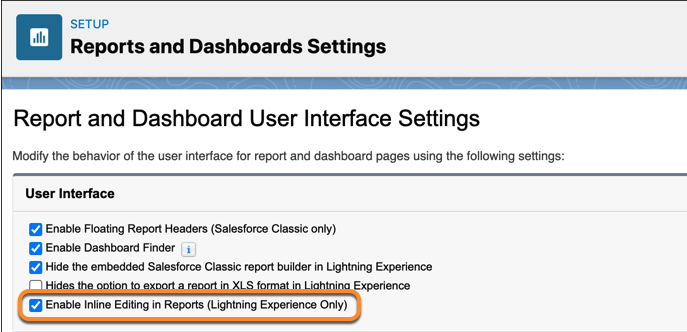
After that, open a report, hover over and click the field that you’d like to edit, alter the value, and then click Save. The report will be updated in the source record and will automatically rerun.
What fields aren't supported
Inline editing for reports is supported for many fields and field types, but it’s not supported for:
- Task and event object fields
- Record ID, Created Dates, and other like System fields
- Name, Address, and other, and other like Compound fields
- Picklists
- Custom Date and time fields
- Encrypted text fields
- Formula fields
- Auto number, rollup summary, record types, master-details, long text area, rich text, and hierarchy
The inline editing functionality is a complement to existing inline editing support in list views, but now, you can keep the data in reports and object records up to date with minimal clicks. Plus, we no longer have to deal with the concession of maintaining or filtering by a single record type when setting up a list view that supports garment inline editing for reports.
Now, Salesforce Admins will be able to bypass training users on which specific fields to update and when because they won’t have to filter between different views, and gain the benefit of not having to create custom list views for every record type. Overall, this functionality will help work around a lot of the complications and inefficiencies while at the same time giving users the accelerated boost that clients have been wanting.
If you’d like to chat more about new features that have come out in this Summer release, contact us.