Record Sharing Hierarchy: What you should know about new updates
Alex Colburn – July 1, 2021

Record Sharing Hierarchy in Lightning Experience
Salesforce brought huge updates to the Record Sharing Hierarchy in Lightning Experience during the Summer ‘21 release. This functionality update will be especially helpful if your organization isolates and creates sharing boundaries between records or has a private model for certain objects.
Although the functionality has been around for a while, it wasn’t in Lightning Experience, which may have contributed to Salesforce admins and developers not knowing who has access to particular records.
How to see who has record access [and why]
Now that the Record Sharing Hierarchy is in Lightning Experience, you’ll get a very clear model that exposes who has access to a record and why with just the click of a button.
This is a huge improvement to previous functionality. Before this update, there was only an option to switch to Salesforce Classic to see this information. Now, it’s easily available on the action menu.
To see the Record Sharing Hierarchy in Lightning Experience, select Sharing Hierarchy from the action menu on the record. Next to the user's name, click View. Then, you’ll see the record access the user has and the reason for their access in the display table.
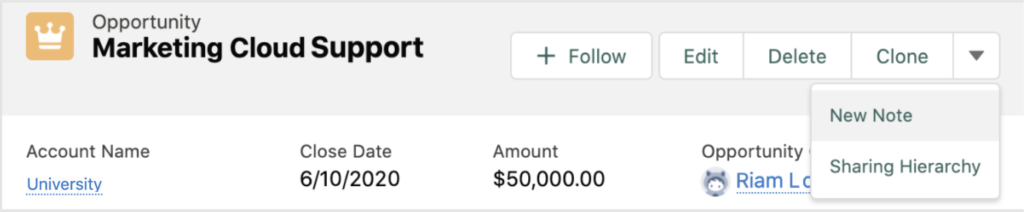
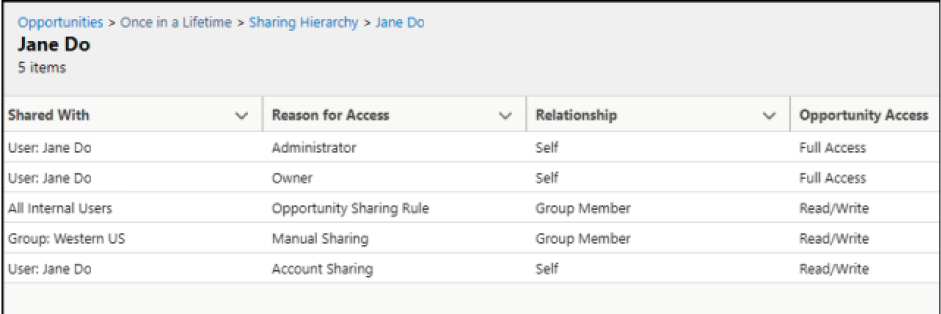
It’s worth noting that this update is available for Lightning Experience in these editions:
- Professional
- Enterprise
- Performance
- Unlimited
- Developer
And, altering the hierarchy is only available for:
- Accounts
- Opportunities
- Cases
- Contacts
- Leads
- Custom objects
This update to the functionality should clear up any ambiguity. It will also save Salesforce admins and developers a lot of time addressing questions from teams wondering who has access to records and why.
During the countdown to the Salesforce Summer Release, Salesforce Developer, Andrew Davis, shared his thoughts on five of the functionality updates he was most excited to see roll out. You can check out all of his videos regarding the Salesforce Summer Release on How We Think.
So far, we’ve done a deep dive on how to set up inline editing for reports, and of course, Record Sharing Hierarchy functionality. Next, we’ll cover Flows!
If you can’t wait for it, you can watch it here.