Save Salesforce Users Time with Quick Actions for Lightning Web Components [And How To Create Them]
Alex Colburn – August 2, 2021

In the Summer ‘21 release, Salesforce brought great updates to Lightning Web Components (LWC) with Quick Actions, and a meaningful justification for teams to fully transition into using LWC’s from the old Aura framework.
Save Time and Clicks
Generally speaking, lightning web components benefit from increased efficiency and standardization with modern web practices and standards. For the past few years, LWC’s have been the direction that Salesforce has been pushing users, especially new users, and now with the added efficiency of quick actions, there’s never been a better time.
With quick actions, you can make users' navigation and workflow smooth by giving them quick access to the information that’s most important to them. If your goal is to save your Salesforce users time, create quick actions that will invoke a LWC.
For example, a common activity for users might be uploading a document to a record. There are custom components that can be made that will ask users to upload a .jpg file, but it would require them to open the objects page to access it. With quick actions, you can define the component as a screen action so that users can make one click to upload the document in a pop-up window without leaving the page.
How to Create LWC Quick Actions
Creating LWC quick actions can be done in only a few steps. First, navigate to a record page. Once you’re on the record page, define the metadata <component>.js-meta.xml, define a lightning_RecordAction, and then specify the actionType as a ScreenAction (for a screen actions that open in a window) or Action (for a headless action). For reference, here is the configuration for a headless action:
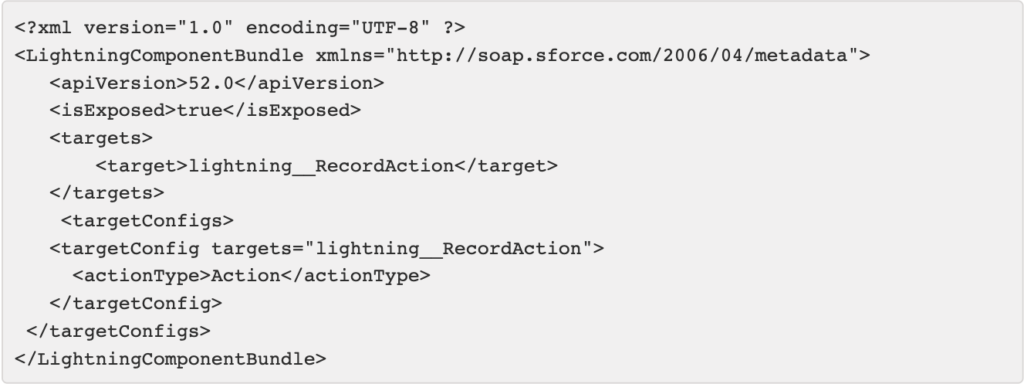
Caveats to the current functionality
While LWC quick actions offer all of the same functionality that is currently available with Aura quick actions, there are still a few caveats to be mindful of at this point.
This change only applies to the Lightning Experience desktop in:
- Developer,
- Enterprise,
- Essentials,
- Professional,
- and Unlimited editions.
Quick actions are not available in:
- Experience Cloud sites
Lightning record pages are currently fully functional with quick actions, but as of right now home, app, and community pages all have to stay on the old Aura framework. While Salesforce continues to work on getting everything transitioned to Lightning Web Components it’s a great time to learn how to build these components. If you want to learn, check out Salesforces’ Lightning Web Component Developer Guide for Quick Actions.
Once you’ve transitioned to Lightning Web Components from Aura, you will benefit from increased performance and the standardization that comes from fully adopting LWC’s. In the meantime, if your team is ready to transition to Lightning Web Components, contact our certified Salesforce staff at Digital Mass. They will work alongside your team to support you during the transition.
During the countdown to the Salesforce Summer Release, Salesforce Developer, Andrew Davis, shared his thoughts on five of the functionality updates he was most excited to see roll out. You can check out all of his videos about the Salesforce Summer Release on How We Think.
So far, we’ve done a deep dive on how to set up inline editing for reports, Record Sharing Hierarchy functionality, Flows, and now LWC quick actions! Next, we’ll cover Lightning Web Component Styling Hooks.
If you can’t wait to read about it, you can watch it here.